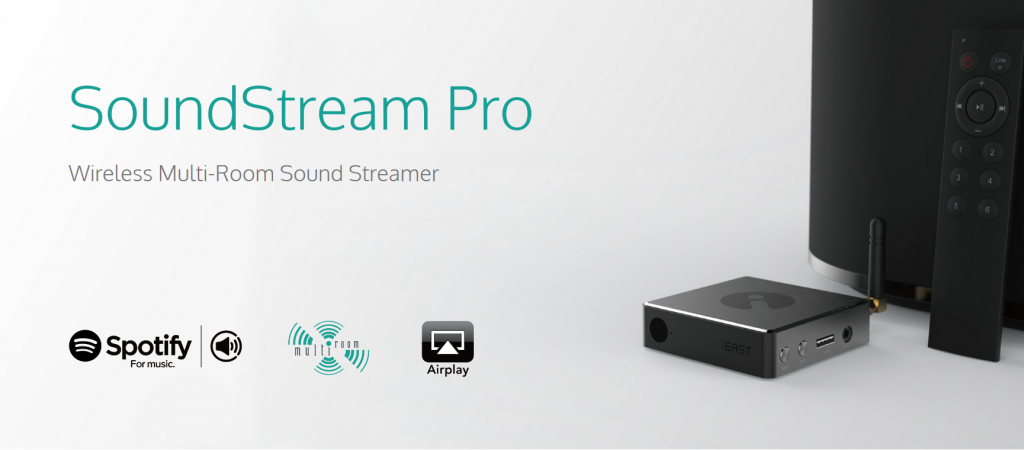Wireless Multi-Room Sound Streamer.
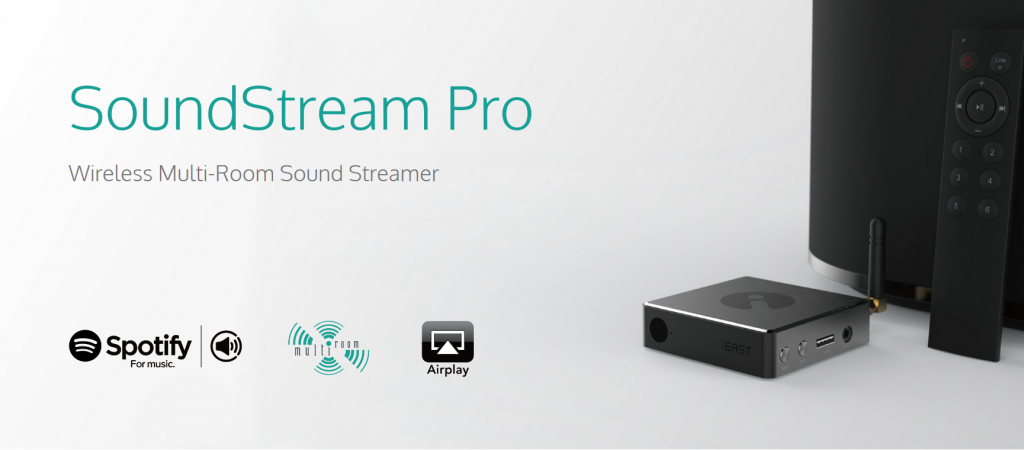
iEast SoundStream Pro.
The iEast SoundStream Pro will transform and expand your existing speaker system (Hi-Fi, Soundbar, Home Theatre, Stereo etc) into a feature packed and powerful wireless audio streaming solution.
Control the SoundStream Pro using your phone or tabet. Easily search and play your favourite songs and artists from the best online music streaming services such as Spotify, Pandora, Tidal and Tunein, as well as having acess to your music library stored on all your other devices (phone, computer, nas). iEast Soundstream Pro brings together all your music sources, so you can maximise the potential of your audio system.
Multi-Room / Multi-Zone Audio
Multiple iEast Devices = Multiroom Potential.

If you have multiple iEast streaming units in different areas, by using the iEast Play app, simply choose which audio to play in which room. You have complete flexibility. Play different music in each room, group a few rooms together with the same, or have the whole house grouped together sharing the same music.
Creates a magic audio system for you
Connects to your traditional 1 speakers or external amplifiers Connects to 1 speakers, iEAST SoundStream Pro will turn your traditional audio system into wireless, which allows you to control the wireless audio system in much more convenient way. Easy setup iEAST SoundStream Pro doesnot require technical or wireless expertise. Connect the iEAST SoundStream Pro to 1 speakers in the room where you want to play music, connect to your home WiFi network with the iEAST Play application, which provides simple on-screen prompts and voice prompts. With several steps, you will be playing music in few minutes.
Access to music resources
Music streaming With the iEAST Play application, you can stream music from 1) cellphone memory; 2) USB flash driver and USB portal HDD; 3) home NAS network; 4) External analog audio Source input to SoundStream Pro and retransmitted to other room by multi-room control; 5) Popular online music services of millions of songs and thousands of radio stations, such as Spotify, Qobuz, Tidal, Pandora, vTuner, Napster, TuneIn, iHeartRadio etc.. (note: the online service availability varies by regions) This gives you a totally different experience without turning on computers in traditional way.
Audio system control
Control all your music with your smartphone, tablets Free iEAST Play applications for Android, iPhone, iPad and Mac let you comfortably control your audio system from the palm of your hand. Download the iEAST Play application of iOS version from App Store and Android version from Google Play. Multi-room control 1) Play the same song in every room in perfect sync. If you have multiple speakers that connect to iEAST M30, You can easily group the devices and stream the same song to all rooms in perfect synchronization. 2) Stream different songs to every room, at the same time You can tune into a radio station in kitchen, play a song from online music service to bedroom, stream local music from cellphone memory to living room in simultaneous way.
Other amazing features
Multi-zone control You can group different devices to different zones, each zone can play different songs. Choose channels You can choose left channel, right channel and stereo mode on the application, which can make you IR remote controller The remote controller feels good. You can control the volume, pause, next, previous, power on/off and play the preset content. Preset content Six buttons to preset playlists or radio stations, you can play the preset contents using the remote controller, even not necessary to open the application on you smartphone. Sleep timer You can set the time on the application to turn off the streaming automatically in case you fall asleep or you only want to listen to music for certain time. This also makes your life more energy-saving. Alarm clock Set the alarm to wake up your favorite music or radio station automatically in one room or all rooms.
Firmware upgrade
New features and music services automatically delivered for free iEAST Play application will automatically notify you If there is new firmware with new features and music services. Globally, you can freely upgrade your firmware to the latest version. You only have to click one button, the system will update itself, and you will see on-screen prompts and hear voice prompts. General Specifications: - WiFi: IEEE 802.11 b/g/n Standard - WiFi frequency: 2.4GHz(Max 150Mbps) 1T1R - WiFi Encryption: WPA, WPA2, WPA2 Mixed - Audio sample rates: 24bit,192KHZ - Audio SNR: 112DB - Dynamic Range: 98dB THD+N: -85dB - Streaming Protocol: DLNA, Airplay, Spotify connect, Qplay - Audio Out: Optical & Analog audio - HiFi Sabre ES9023 with Time Domain Jitter Eliminator and Hyperstream Audio Formats: - MP3: CBR/VBR, 32kbps~320kbps AAC:AAC-LC, HE-AAC, HE-AAC v2, WMA 48KHz/16bit or up to 192KHz/24bit - Lossless audio: FLAC, WAV, Apple Lossless (ALAC), Full format APE Supported Music Streaming Services: - Spotify - Pandora - iHeartRadio - Tidal - Tunein - QQMusic - TTPOD - And more constantly being added Interface Specifications: - Power supply: 5V DC 1000mA with Micro USB - SPDIF: Optical Toslink - Analog audio interface: 3.5mm stereo - LAN: RJ45 10/100M - Audio input: Line-in - USB Host - WPS button: Press to join network / Hold to load default settings - Power button - Power LED Indicator - WiFi LED Indicator - AUX-in LED Indicator - External WiFi Antenna: 2db attachable antenna App Specifications: - Music Playback Buttons: Play / Pause / Pause All / Play All / Next / Last / Volume control / Favorites / File List / Airplay (DLNA) - Playback modes: Shuffle, Repeat - Playback sources: Mobile phone memory / UPNP Server / SD Card / Online Music Service - Playlist: Favorite List / Playlist / Next To play - Music List: Song / Artist / Album, App color dynamically change with album color style - Pre-set number playlist: 6 software Pre-set number playlist, source can be local or online music playlist - Search: Search function - Stereo Pair: Make two SoundStream into separate left and right channel speakers to create wider, bigger, and deeper sound Included Accessories: - Quick Start guide - USB Power Cable - USB Power Adaptor - RCA Breakout Cable (stereo 3.5mm jack to 2x RCA) - Audio Line-In Cable (stereo 3.5mm AUX cable) - Remote Control unit (batteries not included) Comparison of features of SoundStramPro and competition