Businesses, schools, and venues expect a single AP to handle dozens or even hundreds of simultaneous connections. Traditionally, this was a recipe for frustration: high latency, packet loss, and disconnects. But the UniFi UX7 changes the game. With Wi-Fi 6/6E technology, advanced hardware design, and smart software optimization, the UX7 can keep hundreds of devices connected reliably and with low latency.
Here’s why.
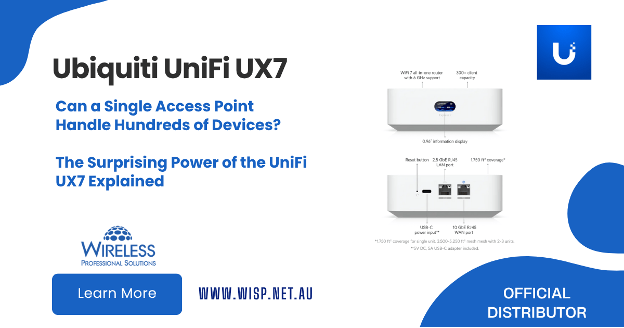
Massive Capacity: Wi-Fi 6/6E is a Game-Changer
The UniFi UX7 is built around the latest Wi-Fi 6/6E standard, which introduces OFDMA and MU-MIMO technologies. These let the AP subdivide each frequency channel to communicate with multiple devices simultaneously instead of the old one-at-a-time polling of legacy Wi-Fi. The result: radically increased efficiency, especially in high-density environments.
The UX7 supports up to 300+ concurrent clients, thanks to:
- A 4x4 MU-MIMO radio architecture on both 5GHz and 6GHz bands.
- OFDMA scheduling that reduces airtime contention.
- 10.2 Gbps aggregate radio throughput.
Hardware That Handles the Load
Unlike consumer-grade APs that buckle under dozens of connections, the UX7’s hardware is enterprise-class. It uses a quad-core ARM CPU, 2GB of RAM, and a dedicated hardware offload engine for encryption. This architecture ensures it can process thousands of packets per second without spiking CPU usage.
It also supports 2.5GbE LAN uplinks, preventing a wired bottleneck even when the air is saturated with high-throughput devices.
How Many Devices Is Too Many? Context Matters
While the UX7 can support hundreds of connected devices, the experience depends on what those devices are doing:
- Hundreds of IoT sensors sending small packets every few minutes? No problem.
- Hundreds of video streams at once? Even Wi-Fi 6 will struggle.
- A mix of typical clients (phones, laptops) with web and app traffic? The UX7 shines here.
Practical real-world deployments show stable performance up to 200-300 active devices, assuming balanced usage. Beyond that, or if many clients are transferring large files, adding more APs for load balancing is wise.
Advanced Features Keep Performance High
The UniFi UX7 isn’t just about raw specs it’s designed with smart features to help manage hundreds of devices:
- Band steering nudges capable devices to 5GHz/6GHz, freeing 2.4GHz for legacy or low-bandwidth clients.
- Minimum RSSI enforcement disconnects clients with poor signals, which can otherwise hog airtime.
- Airtime fairness prevents older or slower devices from monopolizing the radio.
These settings let network administrators fine-tune performance, keeping the UX7 stable even under heavy load.
Deployment Strategies for Maximum Capacity
To get the most out of a single UX7 in a high-density scenario:
- Place the AP centrally and ceiling-mounted, minimizing physical obstructions.
- Use 20/40 MHz channels on 2.4GHz and 80/160 MHz on 5GHz/6GHz only if the spectrum is clean.
- Lower transmit power if multiple APs overlap; otherwise, max power can help cover large open spaces.
- Always use the latest firmware UniFi regularly releases updates optimizing performance and stability.
The UX7 Is a Density Beast
Can one access point handle hundreds of devices? With the UniFi UX7, the answer is yes within reason. It’s built for demanding environments where dense client populations are the norm, not the exception. Thanks to Wi-Fi 6/6E, robust hardware, and intelligent features, the UX7 stands out as one of the best choices for high-capacity wireless deployments today.
